Welcome to this week’s Tech Thursday!
Today, we’re going to talk about incognito windows and how they can be useful for your online browsing.
What is an incognito window?
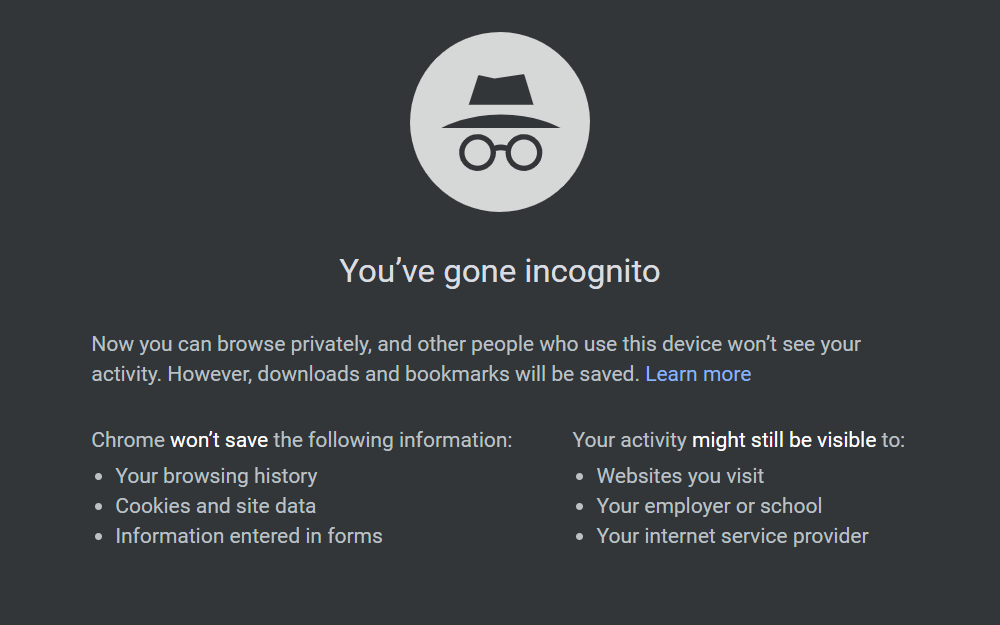
An incognito window is a private browsing mode that lets you browse the web without leaving a trace of your online activity. When you use an incognito window, your browser won’t save your browsing history, cookies, or other data.
How to open an incognito window on a Mac:
- Open Safari.
- Click on File in the top menu.
- Select New Private Window.
- An incognito window will open.
How to open an incognito window on a PC:
- Open Chrome or Edge
- Click on the three dots in the top right corner.
- Select New incognito window.
- An incognito window will open.
What are the differences between a normal window and an incognito window?
- Browsing history: In a normal window, your browsing history is saved. In an incognito window, your browsing history is not saved.
- Cookies: In a normal window, cookies are saved on your computer. In an incognito window, cookies are deleted when you close the window.
- Extensions: Some browser extensions may not work in incognito mode.
When should you use an incognito window?
- Shopping for gifts: If you’re shopping for gifts online and don’t want to spoil the surprise, using an incognito window can prevent the website from showing ads or product recommendations based on your browsing history.
- Avoiding paywalls: Some websites limit the number of free articles or pages you can view before asking you to subscribe or pay for access.
- Using an incognito window can be a way to get around these paywalls, since the website won’t recognize you as a previous visitor.
- Searching for sensitive information: If you need to search for sensitive information, such as health concerns or financial matters, using an incognito window can help protect your privacy. This is because your search history and activity won’t be saved.
- Signing in to multiple accounts: If you have multiple accounts on the same website, using an incognito window can be a convenient way to sign in to each account separately without having to log out and log back in each time.
- Testing guest or public access: If you’re testing how your website or online service appears to guests or public users, using an incognito window can give you a better sense of what they see. This is because your browser won’t save any login credentials or cookies that might affect what a guest user sees.
- Preventing data mining: Some websites use data mining techniques to collect information about your browsing habits and preferences. Using an incognito window can help prevent this, since your browsing activity won’t be tracked or stored.
- Avoiding shared device history: If you share a device with someone else and want to keep your browsing activity separate, using an incognito window can be a useful way to do so. This is because your browsing activity won’t be saved to the device’s history.
That’s it for this week’s Tech Thursday newsletter. We hope you found this information useful!
 |
 |



