Welcome to this week’s edition of Tech Thursday! We hope you’re enjoying the valuable insights we’ve learned so far. Today, we want to take a moment to revisit Chat GPT, a powerful tool we discussed previously. While we’ve touched on its capabilities, it’s crucial to emphasize the true potential it holds in saving your precious time. Let’s explore some key features and techniques that can make your workday more efficient.
Getting Started!
To tap into the time-saving capabilities of Chat GPT, follow these simple steps:
- Create an Account: Visit www.chaptgpt.com and sign up for an account. Fill in your details and create a strong password to safeguard your information.
- Explore Prompt Examples: Once you’re logged in, explore the prompt examples provided. They offer valuable insights into the wide range of tasks Chat GPT can assist you with. From technical queries to creative brainstorming, there’s a prompt for almost every use case.
Time-Saving Techniques with Chat GPT
Instant Knowledge: Say goodbye to endless searches and information overload. With Chat GPT, you have a virtual knowledge assistant at your fingertips. Ask questions, seek clarifications, and obtain concise answers swiftly. It’s like having a personal research team available 24/7.
Effortless Drafting: Writing reports, emails, or even code can be time-consuming. Chat GPT streamlines the process by generating drafts based on your instructions. Describe the content you need, outline the structure, and watch as the model effortlessly crafts a well-organized document. It’s like having an AI-cowriter by your side.
Task Automation: Repetitive tasks can drain your productivity and focus. Chat GPT can help automate these mundane activities. From formatting documents to data entry and scheduling, provide clear instructions to the model, and let it take care of the rest. Reclaim your time for more meaningful work.
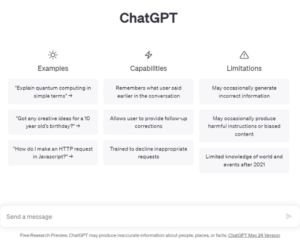
Sample Prompts
- “What are the top three shortcuts in [software application] that can boost productivity?”
- Please help me generate project timeline for [project name]. Include key milestones and deadlines based on information provided.”
- “Can you assist me in proofreading this document?” Highlight any grammatical errors and suggest improvements for clarity and conciseness.
Remember, these prompts are just the tip of the iceberg. Experiment with different instructions, and you’ll uncover countless ways to optimize your workflow and save valuable time.
By embracing Chat GPT, you’re empowering yourself with a versatile AI assistant that can handle various tasks, boosts efficiency, and supercharge your productivity. Stay tuned for future Tech Thursday articles, where we’ll continue exploring innovative technologies to enhance your professional life. If you have any questions, please reach out to us at hello@abinnovations.com.



