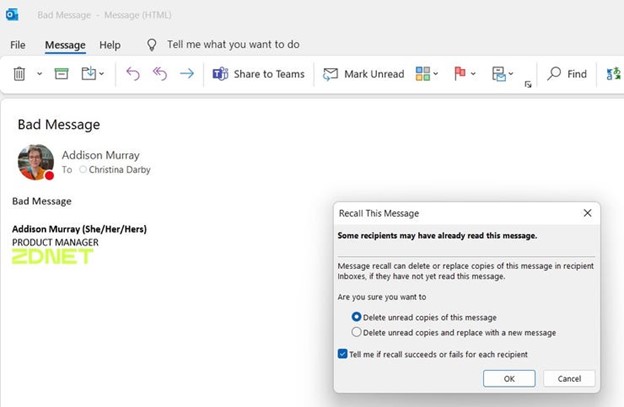This week, we will be learning how to recall an email in outlook, after it has been sent.
Have you ever sent an embarrassing email to your boss? Mixed up clients and emailed the wrong information?
Here’s how to recall a message in Microsoft Outlook from your PC.
First, for the recall and resend feature to work:
Both you and your recipient must have Microsoft Outlook email addresses.
The email can only be recalled if it was not read or opened by the recipient.
The permanent recall feature is only available on a PC. Mac users will have to resort to the Undo toggle, which gives you up to a 10-second grace period to edit or rescind an email after sending it.
1. Go to the “Sent Items” tab
If you have an email that you would like to recall, first you must click on the tab labeled “Sent Items.” Then, double click on the email you want to recall. It will open the email in a new window.
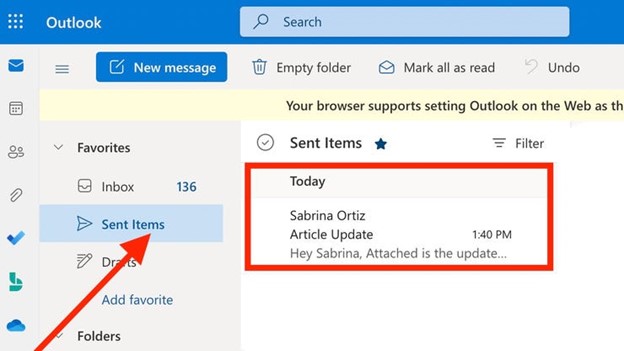
2. Select the File tab in the upper left-hand corner
In the upper left corner of the Outlook app, select the “File” tab and a drop-down menu will appear. From there, select the “Info” option.
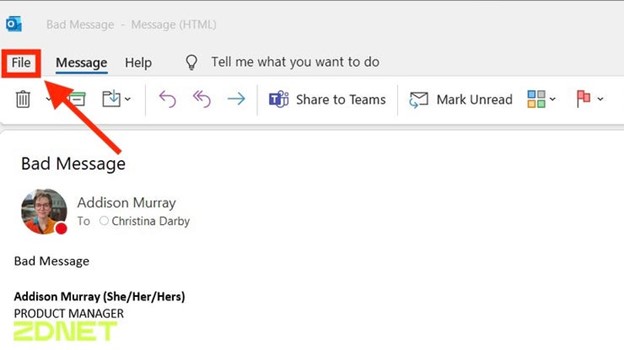
3. Select Message Resend and Recall
The Info menu will show a few options. Go toward the bottom of the list and select “Message Recall.”
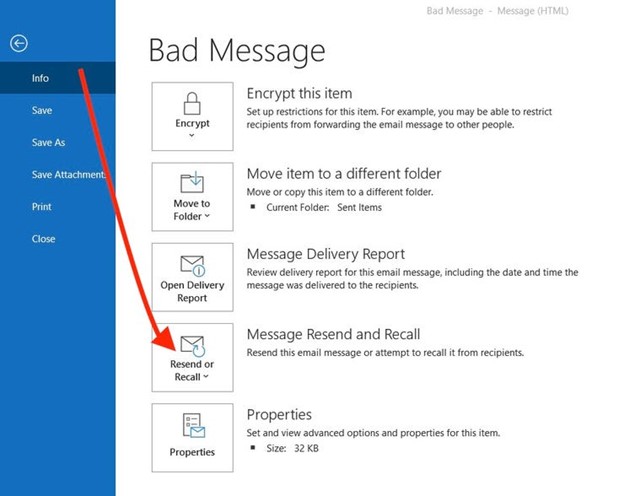
4. Choose whether you want to recall or replace
Once you click on the Message Resend and Recall option, choose whether you want to delete unread copies of the message (recall) or delete unread copies and replace the message with a new one (replace).
Select the option that works best for your circumstances.
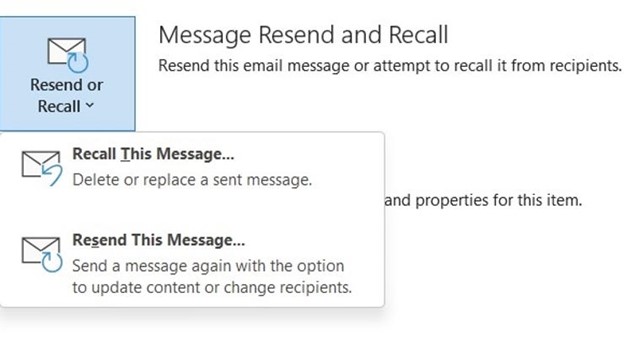
5. Get notified if the recall was a success
As I mentioned, there are a few caveats for the recall process, so it can be a coin toss as to if it’s a success or not. Outlook will display a dialog pop up, offering you the option to check the “notify” box at the bottom to know if the recall succeeded or, unfortunately, failed.
Check whichever box — although, I’d personally opt to be notified, and then click “OK.”