


Creating service tickets through ABI’s tools is not only a great way to simplify your own workflow but also enhances our ability at ABI to serve you faster and more efficiently. By submitting your requests directly to our Triage board, you ensure that your issues are prioritized and handled by the right technician promptly. For example, as a client, you’ll benefit from quick, seamless service without the need for back-and-forth calls or emails. On our side, it helps us organize and tackle requests faster, allowing us to optimize resource allocation and improve response times. In short, it’s a win-win for both you and ABI!

1. Locate the up arrow at the bottom right hand side of your task. bar

2. Click on ABI’s Logo, which will bring up a menu.
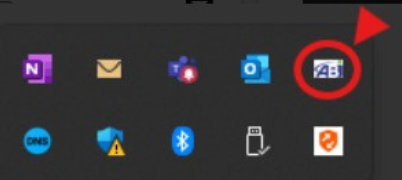
3. Select, create service ticket.
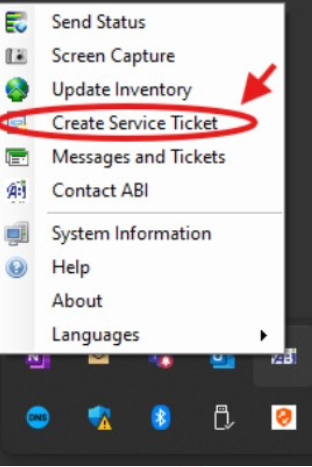
4. Fill out the email popup to create your ticket, and click send, its that easy! Make sure to include a subject, and any other information that you think may be useful!
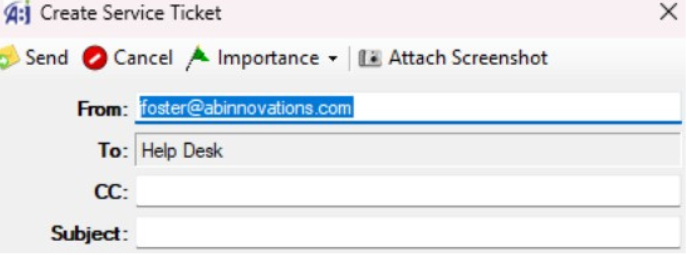
Thank you for reading this edition of Tech Thursday’s “How To”! We hope this makes your experience with ABI even smoother and more efficient. Stay tuned for next week’s edition, where we’ll continue helping you get the most out of your tech!
-Your ABI Tech Team



