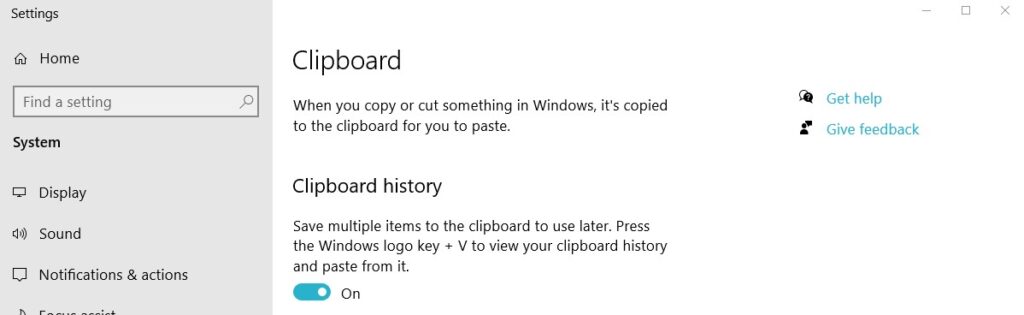Welcome to the February 2nd edition of Advanced Business Innovation’s, Tech Thursday!
This week, we are going to help you save time while you are doing work with the “Clipboard!”
THE CLIPBOARD
One of the most commonly used commands on a keyboard is the copy and paste command. You can do this multiple ways, but some of the most commonly used ways to do this would be:
1. Highlight and Click
– Highlighting the text, right clicking, and selecting copy.
– Right click on the area you would like to paste and select paste.
2. Using a command
– You can also arrive at the same destination by simply highlighting what you would like to copy, select “Ctrl + C” (this will copy the selected text) and then “Ctrl + V” (This will paste the selected text)
What most people don’t know is that you can save the items that you copy, to your clipboard, which you can then refer back to if you ever need to paste that specific text again. This can be particularly useful if you are transcribing a lot of information from one document to another, you can simply copy everything you need, bring up your clipboard, and then paste by clicking on each phrase that you had originally copied.
To turn on this setting, simply navigate to your settings -> system -> clipboard and turn on “Clipboard history”. After this is enabled, you will be able to use the command “Windows logo key + V” to view the history of what you had copied.